
|
|
Introduction
There are a thousand of radio stations are broadcasting music/reviews/interviews over the internet. To listen these radio stations you will need a personal computer or tablet or smartphone or a stand alone web radio player.
The circuit I have designed is an inexpensive web radio player with high quality stereo sound.
The WebRadio player is controlled by two switches for going to the next or previous radio station. That WebRadio has 14 pre-defined radio stations that can be replaced with the radio stations of your choice by re-programming the modified sketch to the arduino pro mini.
So far, the WebRadio player supports sound streams up to 64-kbps (audio streams over internet). Choosing radio stations that broadcasts AAC sound streams instead of mpeg (mp3) will give you the best sound quality.
The WebRadio player successfully managed to play 320 kbps mp3 audio streams that are stored on my local network!
The circuit
The circuit is constituted by a few components (as I use to do in my electronic circuits). Most of components are modules that can be assembled among them with a few wires. The modules are:
- Arduino pro mini: The hart of the circuit.
- ENC28J60 ethernet module. Connects the circuit to the internet
- VS1053B. Decodes the audio streams from the webradio servers and leads the sound to the speakers.
- Nokia 5110 LCD module. Displays the information about the webradio station (station name, bit rate, etc)
The arduino sends a request to a WebRadio server through the ethernet module (ENC28J60). The ENC28J60 is connected to the webradio server, sends the request and waits for response from the server. The response will be the header information of the radio station followed by the audio stream (mp3, aac etc). The arduino gets the answer from the server and sends the received data to the VS1053B mp3, aac, wma decoder. The VS1053B automatically recognizes the kind of the received format, decodes it and outputs it to the speakers. On LCD is appeared the WebRadio station number (1-14) and the first 122 characters of the server header response.
The WebRadio audio streams header
A typical response from an ICECAST server is like the following data
|
icy-name: is the webradio station name
icy-metaint: Every 32768 transmitted bytes, the server will transmit an additional information string. For example transmits the song name that is playing now.
icy-br: The baud rate of the audio stream. In our example the baud rate is 128 kilo bits per second (kbps).
Adding your favorite webradio stations
Open the https://www.internet-radio.com/ web site and select a radio station with 64-kpbs. Then copy the port and IP number of the icecast server.
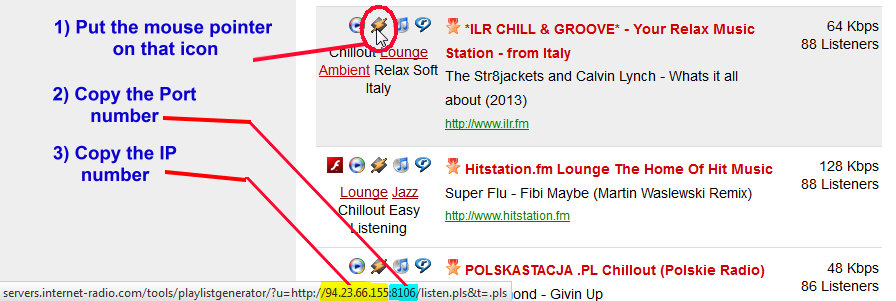
Open the WebRadio_player.ino sketch and change the IP and Port numbers you copied previously. Then, re-program the sketch to arduino pro mini and ... that's it!
Your favorite station was added to the WebRadio player !
The final step is to try playing the stream. The WebRadio player doesn't have big RAM buffer. That will cause some delays in audio playing in case the internet connection between the server and the webplayer is not fast enough.
Demonstration of the WebRadio player (720p)
|
v1.00 You can download the Arduino sketch, schematic and pictures of Arduino WebRadio player from here. |
Modifications::
William Dudley had made some modifications to the webradio player by adding new features.
The new sketch (WebRadio_player.20141120.ino) is included in to the Arduino_WebRadio_player.zip file above.
Additional features:
- 16x2 LCD is used
- Analog A0 pin buttons are used (See LCDKeypad library)
- Last selected radio station is stored in eeprom for retrieving back after next power ON.
This modification requires different Arduino pin order.
|
Arduino A5 A2 A3 A4
|
VS1053 cs_pin dcs_pin dreq_pin reset_pin
|
Arduino 8 GND 9 4 5 6 7 |
LCD 16x2 RS R/W E DB4 DB5 DB6 DB7 |
The schematic for LCD keypad can be found here:
Reference:
-
ENC28J60 ethernet module (EtherCard library is used - Written by Jean-Claude Wippler)
-
VS1053B MP3 module/shield (VS1053B library is used - Written by J. Coliz)
-
Nokia 5110 LCD module (PCD8544_mod library is used - Written by Carlos Rodrigues - Modified by Vassilis Serasidis.
The whole project (sketch and libraries) can be found also on GitHub
Created and published by Vassilis Serasidis on 10 October 2014


